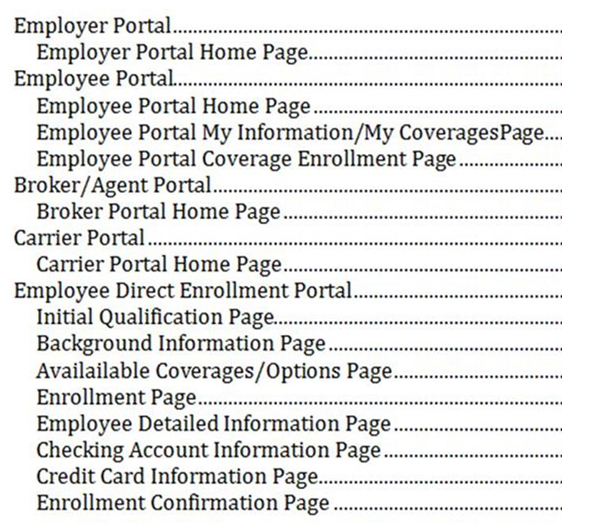Here are some sample work products from previous TPA724 client engagements…
Process Map for Enrollment Waiver Inside an Open Enrollment Period – A classic technique of visually diagramming the flow of work activities, handoffs, system components, decisions, document handling, and workflow between roles in a process internally and/or externally. There are supposed to be two versions for every functional area… an As-Is version and a To-Be version. Opportunities for improvement are identified and marked with triangles before they get logged into another relevant work product namely the OFI Catalog.
Process Map – Click to Enlarge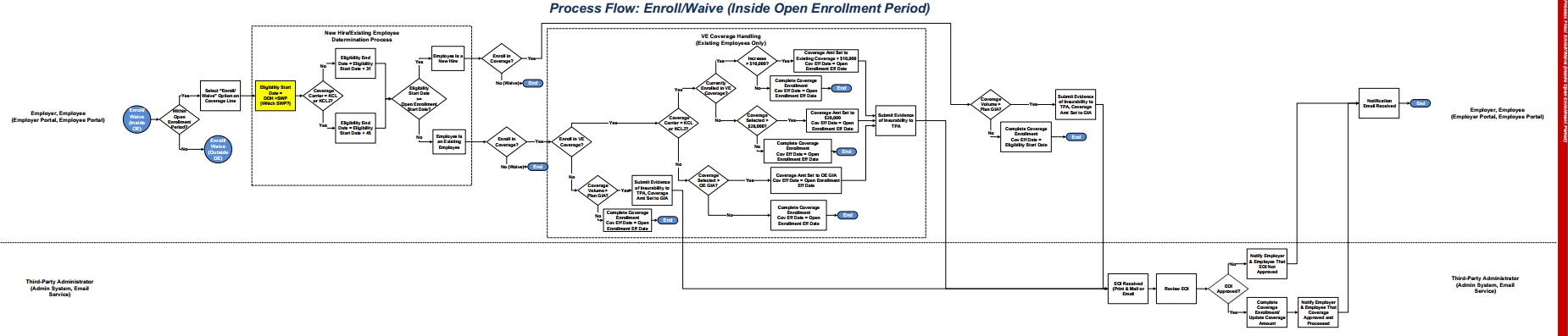
Wireframe Design for Employee Info Web Page
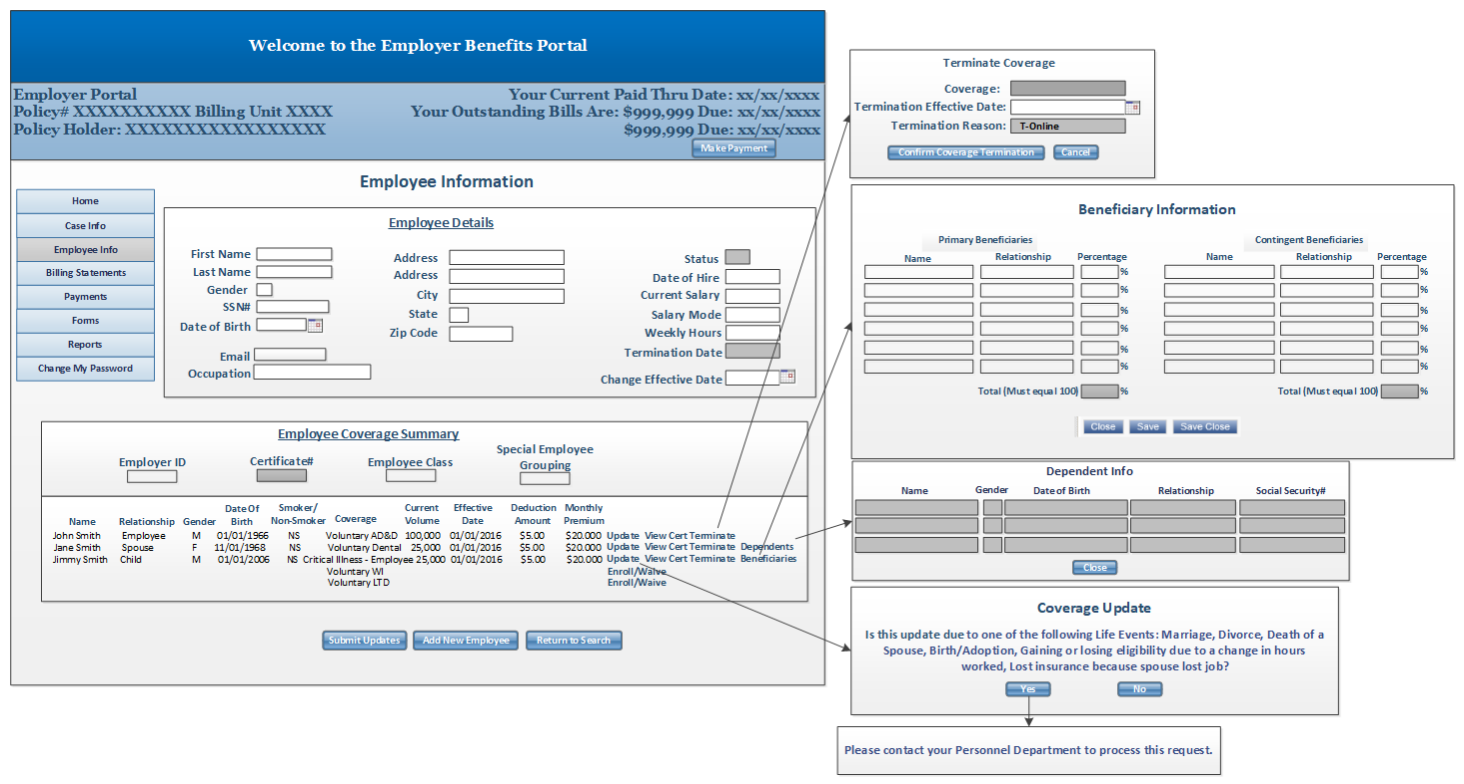
Wireframe Design for Enrollment Web Page
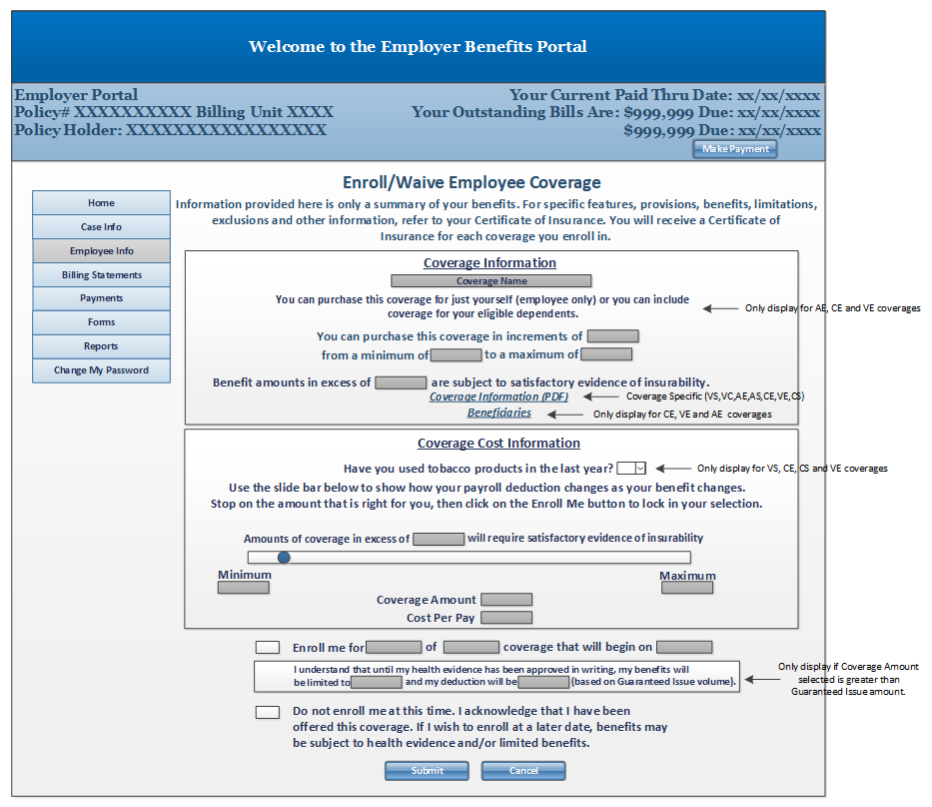
Employer/Employee Enrollment Web Page Screen Shot
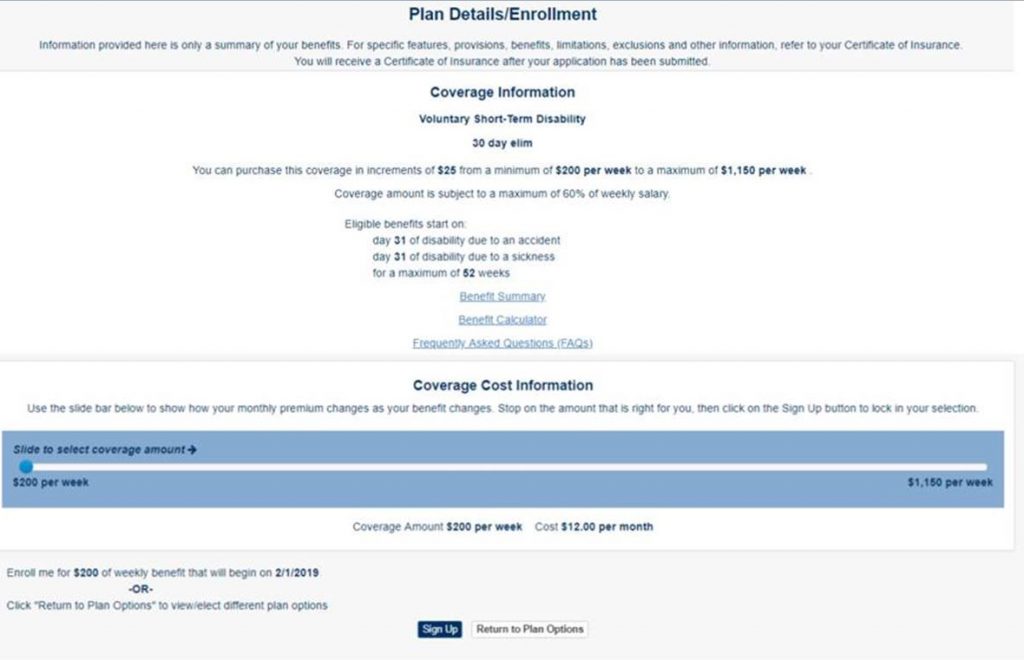
Employer and Employee Portal – Employee Info with Coverage Enrollment Summary Screen Shot
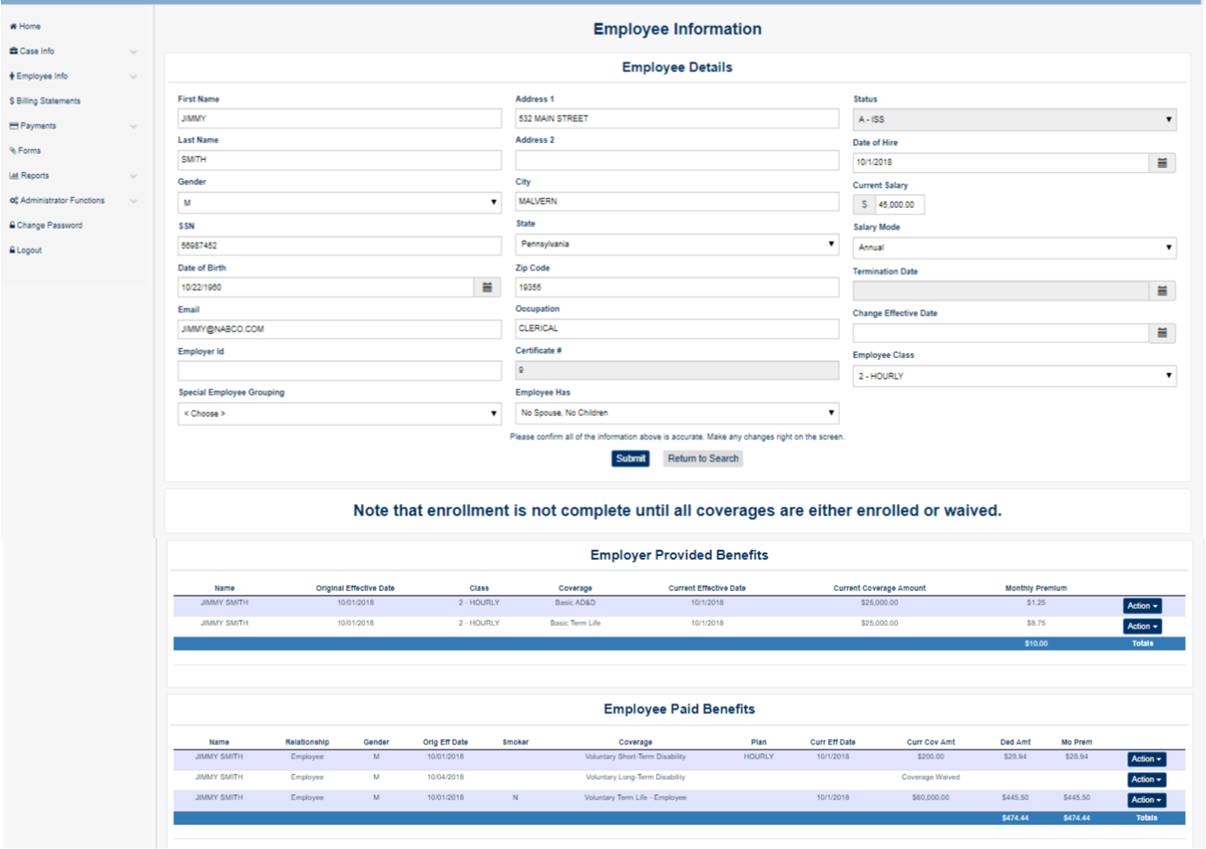
Payment Enrollment Web Page Screen Shot
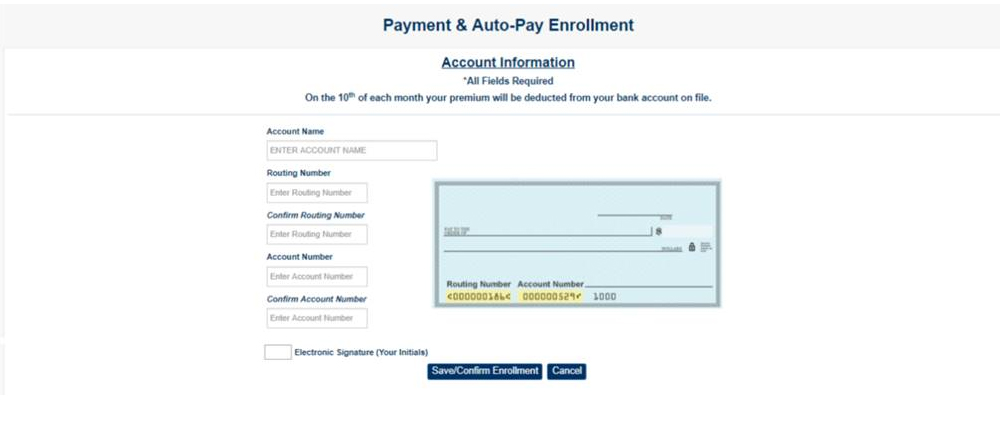
For one of our TPA/Insurance clients here is a sample architecture diagram to show how the existing software modules fit together through our integration expertise:
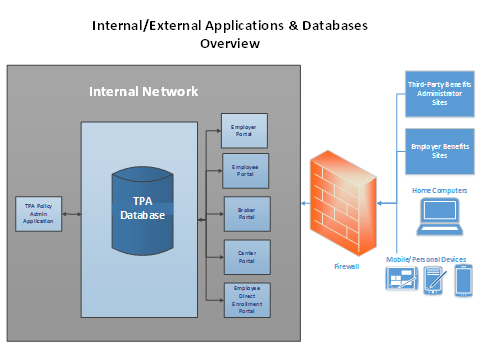
Implementation Roadmap
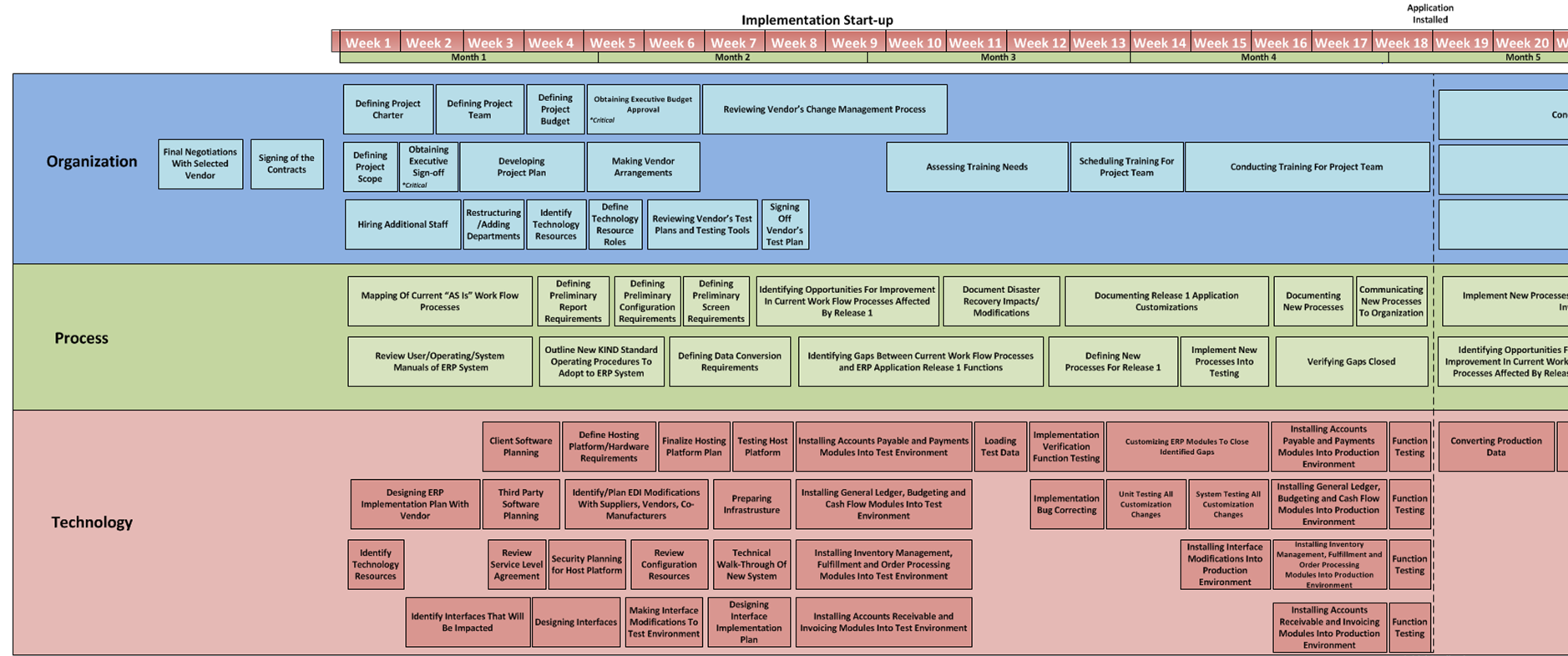
Employer Portal Experience
The Employer Portal features we have developed allow Employers to do the following:
- Review/maintain Employer and Policy information:
- Employer Details
- Portal Contact information
- Available Coverages
- Available Coverages Rates
- Deduction Calendar
- Employee Classes and Special Groupings
- Access/download Master Policy Documents
- Access/download various Policy Forms (enrollment/evidence forms, claim forms, etc.)
- Add new Employees
- Review/maintain individual Employee and Coverage information:
- Enroll Employees in available coverages
- Waive coverages for Employees
- Review/maintain Employee Coverage information
- Terminate Employee coverages
- Terminate Employees
- Access/download Individual Coverage Certificates
- Review/maintain Beneficiaries and Dependents
- Search for Employees (active and terminated)
- Access/download Policy Billing history
- Payments
- Make individual Policy Premium Payments (via NACHA file)
- Enroll in monthly Auto-Pay
- Make adjustments to Bill (terminations, skip deductions)
- Access Employer reports
- Census of Employees
- a complete list of employees (active and/or terminated) and coverages (active and or terminated)
- Age Bracket Rate Change Report
- a listing of employees that are changing age rate brackets under attained age or anniversary age rates for a specific timeframe
- Age Reduction Report
- a list Employees whose coverage will be reduced because of age (within a specific date range)
- Enrollment Tracking Report
- a report showing the progress of all Employee enrollments
- Payroll Deduction Report
- a listing of all payroll deductions for a specific date range
- Add/Delete Additional Portal Users
- Maintain Username/Password
Employee Portal Experience
The Employee Portal features we have developed allow Employees to do the following:
- Review/maintain their personal information:
- Name
- Address
- Email Address
- Enroll and Waive Coverages
- Update Coverage Limits
- Terminate Coverage
- View/Download Coverge Certificates
- Maintain Username/Password
Broker/Agent Portal Experience
The Broker/Agent Portal features we have developed allow Brokers access to policy information (for policies that belong to them) and information that pertain to their agency for example:
- Review Policy information
- Available Coverages
- Rates
- Deduction Calendar
- Employee Classes and Special Groupings
- Review/update Employee information
- Add new Employees
- Terminate Employees
- Enroll in available coverages for Employees
- Waive coverages for Employees
- Review/update Employee Coverage information
- Review Policy Billing history
- Access/download Policy Forms
- Access/download Individual Certificates
- Track Employee Enrollments
- Policy and Employee Reporting
- Review Appointment Information/Access Appointment Forms
- Review Commission Information
- Custom Broker/Agency Reporting
- Add/Delete Additional Portal Users
- Maintain Username/Password
Carrier Portal Experience
The Carrier Portal features we have developed allow Carriers access to policy information (for policies they write) and specific carrier information for example:
- Review Policy information
- Available Coverages
- Rates
- Deduction Calendar
- Employee Classes and Special Groupings
- Review/update Employee information
- Add new Employees
- Terminate Employees
- Enroll in available coverages for Employees
- Waive coverages for Employees
- Review/update Employee Coverage information
- Review Policy Billing history
- Access/download Policy Forms
- Access/download Individual Certificates
- Track Employee Enrollments
- Policy and Employee Reporting
- Review Appointment Information
- Custom Carrier Reporting
- Add/Delete Additional Portal Users
- Maintain Username/Password
Employee Direct Enrollment Portal Experience
The Employee Direct Enrollment Portal features we have developed allow employees to:
- Answer Initial Questions to Determine if Employee Qualifies for Any Available Coverages
- Review all Available Coverages/Options
- Enroll Selected Coverages
- Automatically Create A Complete Policy in TPA Admin System
- Send an Enrollment Summary Email to the Employee
- Send a Welcome email to the Employee with link to the Employee Portal (includes initial logon credentials)
- Capture ACH or Credit Card Payment Information
- Automatically Enroll each Employee in Auto Pay
For one of our TPA/Insurance clients here is an outline of some of the key user pages that we have developed through our expertise in software integration, development, and usability…